Scan, print & manage documents in PDF with your mobile device! Free. All in One App.
Convert your android device into a pdf pocket scanner & enjoy the high-quality image in your device
with one single touch with the best ever pdf scanning mobile app Clear Scan Cam Scanner Free PDF Camera Scanner
The best camscanner free for android on the Google Playstore, Clear Scan CamScanner 2021
allows you to convert your photos into functional pdf in a matter of seconds.
Creating scanned PDFs is as simple as taking a photo. To get started,
download the free app from the App Store for iOS or Google Play for Android.
“PDF Scanning camscanner” is a must have app for everyone, whether you are a
high-school student, a college student, a businessman, even the average "Joes".
This app allows you to scan almost anything in High Quality which makes it a lot easier
for the person to read its content or all the texts present.
The PDF Scanning Camscanner automatically detects the edge of the file that you want
to scan for a much better quality. It also gives you the option to crop the part of your document
that you want to scan.
Moreover, it comes with auto correct features like adjusting the brightness, shadows removal,
& image straightening for higher quality results
Use a phone’s camera to scan pictures and save them using PDF scanner app.
Automated edge detection itechnology utilized in the scanner app.
Additionally, the application The bright filter of the app increases readability and offers premium colors of the document.

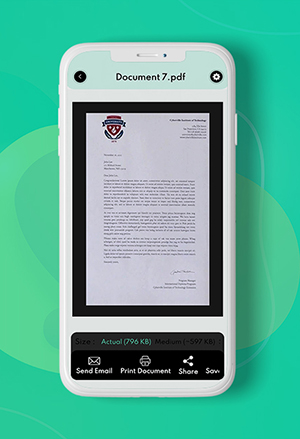
From the App, where you’ll be able to:
PDF Scanner allows you to backup your document in your phone list with a single tap,
you can also restore all of your backed-up files for the memory that are ready to be used any
time you want inside the PDF scanner app.

PDF Scanner Having the ability to backup your document. Once you have backup of documents then
you can restore it from your device when you lose it from app.
PDF Scanner allows you to connect with the drive lets you restore your data anytime,anywhere.
The app automatically syncs and backs up all your documents, so you do not have to worry about losing your precious pdfs.
In PDF Sanner have feature of sharing After scanning, you can simply share the PDF or JPG file with
others via, Bluetooth, social media, or a download link that you can email.you can also sort documents and store document in folder
There is feature import from file that will create document after selecting photos from devices

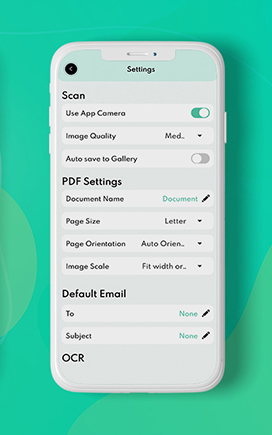
PDF Scanner have ability to edit your handwritten notes from your gallery with
accurate OCR is just a cherry on top.
This app allows you to scan almost anything in High Quality which makes it a lot easier for the person to read
its content or all the texts present. you can also set orientation and size of page